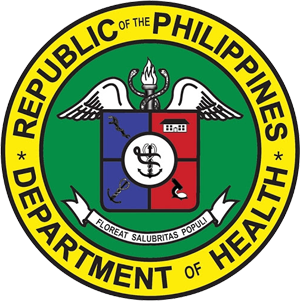Processing Request

Bureau of Quarantine
ICVP Online System
Convenient and secure way of booking an appointment on your prefered BOQ offices nationwide.
Login
Verify Vaccine Certificate
Loading QR Scanner

New User Sign Up